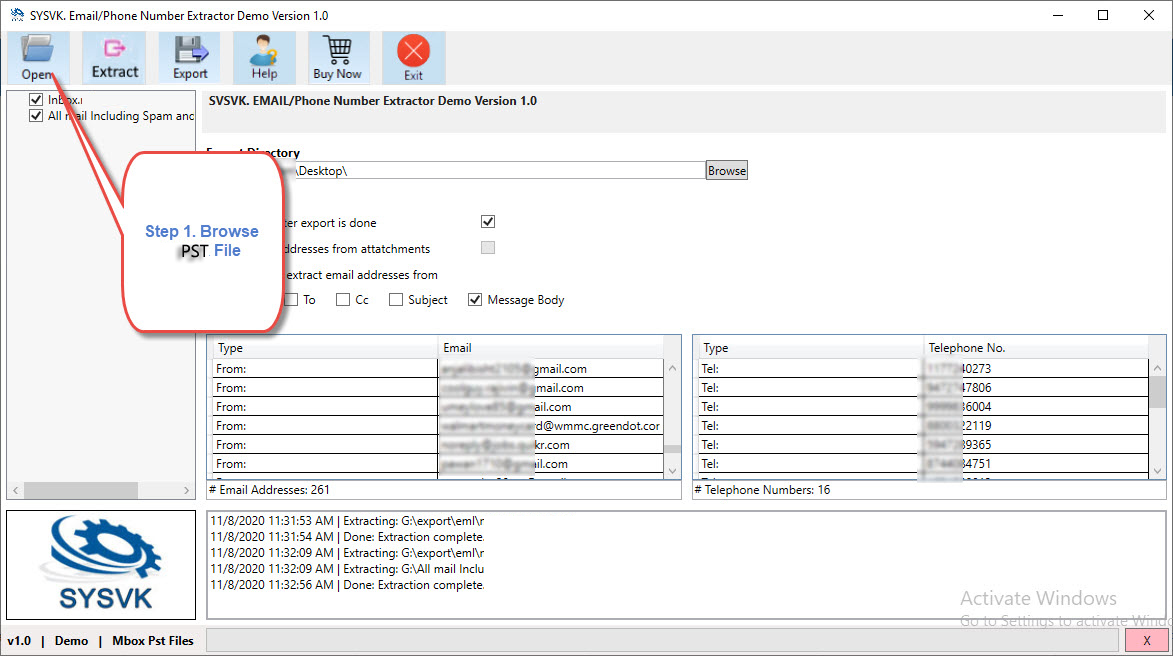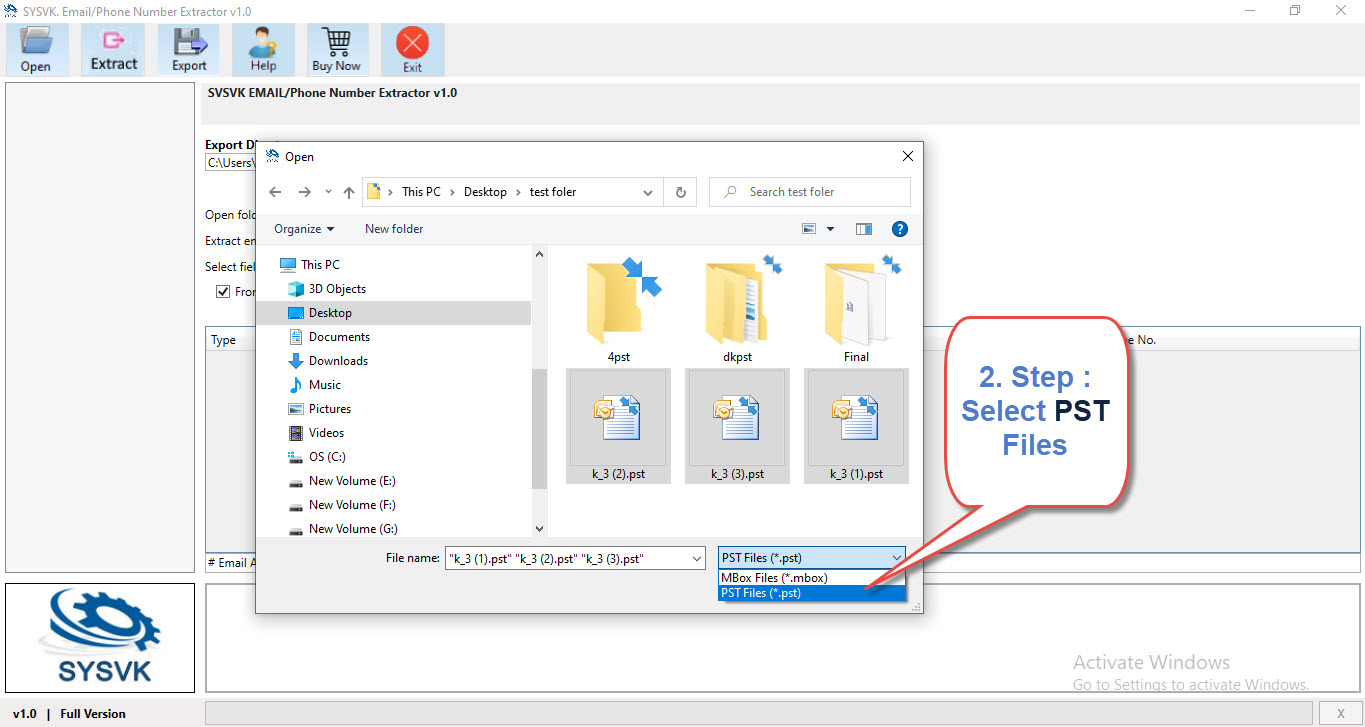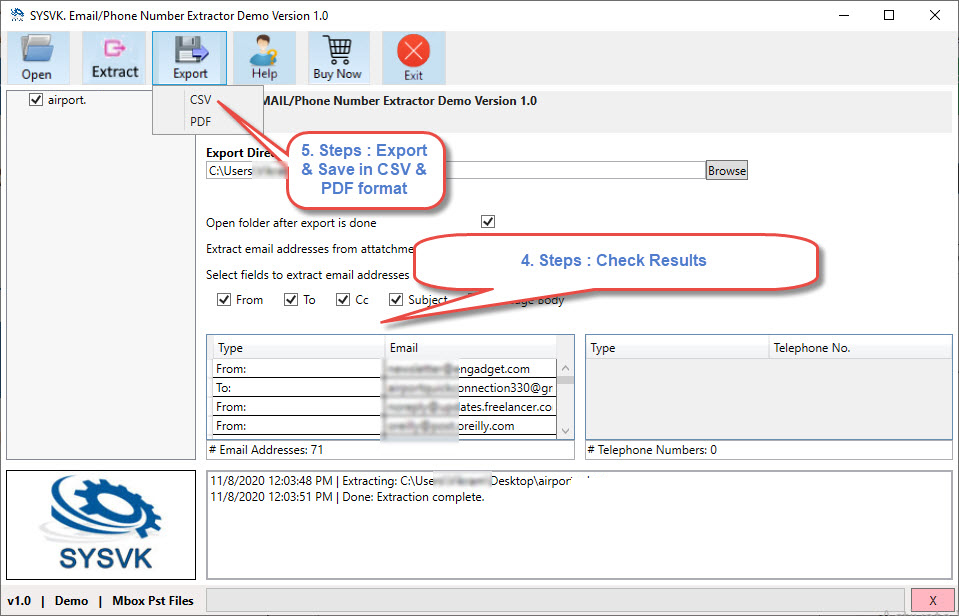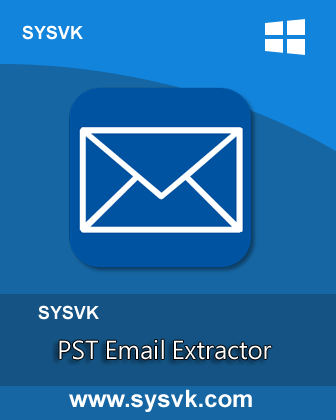
PST Email Extractor Software
The PST Email Extractor is a reliable and efficient tool designed to extract email addresses and phone numbers from Outlook PST files. It supports data extraction from key fields such as From, To, CC, Subject, and the email body. This software allows users to preview, extract, and export all retrieved email addresses and contact numbers into easily accessible CSV and PDF formats. It’s the ideal solution for managing and organizing contact data stored in PST files.
- Quickly extract email addresses and phone numbers from Outlook PST files.
- Supports PST files of all sizes without any performance limitations.
- Batch extraction from multiple PST files at once for faster processing.
- Extract data from all folders and subfolders within the PST file.
- Save the extracted contacts to a new file at your desired location.
- Fully compatible with all major versions of Windows OS.
👍 Installation Guide 👍 Uninstallation Guide 👍 End User License Agreement