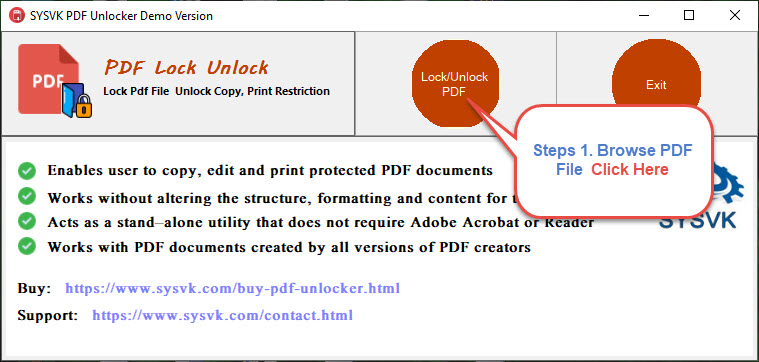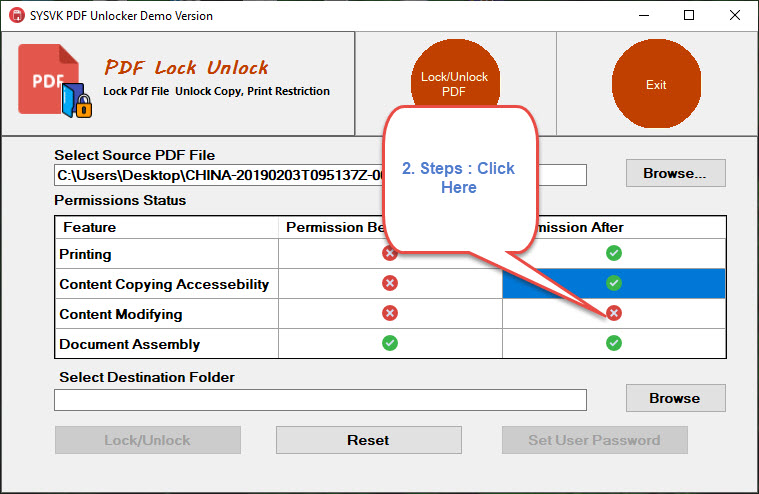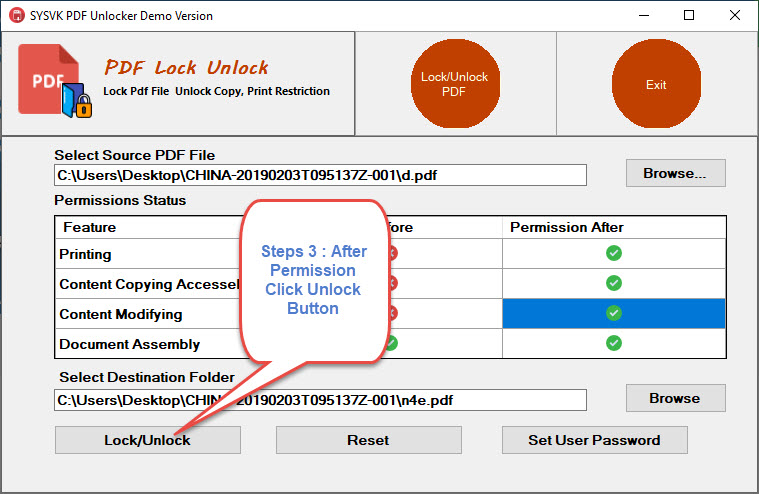PDF Unlocker Software
PDF Unlocker Software is an efficient solution designed to remove owner-level passwords and unlock restricted PDF files. It creates a new, restriction-free PDF while preserving the original file’s formatting and data integrity. With an intuitive graphical interface, this user-friendly tool requires no technical knowledge. It guarantees safe and secure processing without modifying the original content.
- Quickly remove restrictions from secured PDF documents
- Instantly unlock PDF passwords

- Enable permissions for copying, printing, editing, and content extraction

- Supports batch unlocking using the Add Files/Folders option
- Maintains original file structure and data integrity
👍 Installation Guide 👍 Uninstallation Guide 👍 End User License Agreement