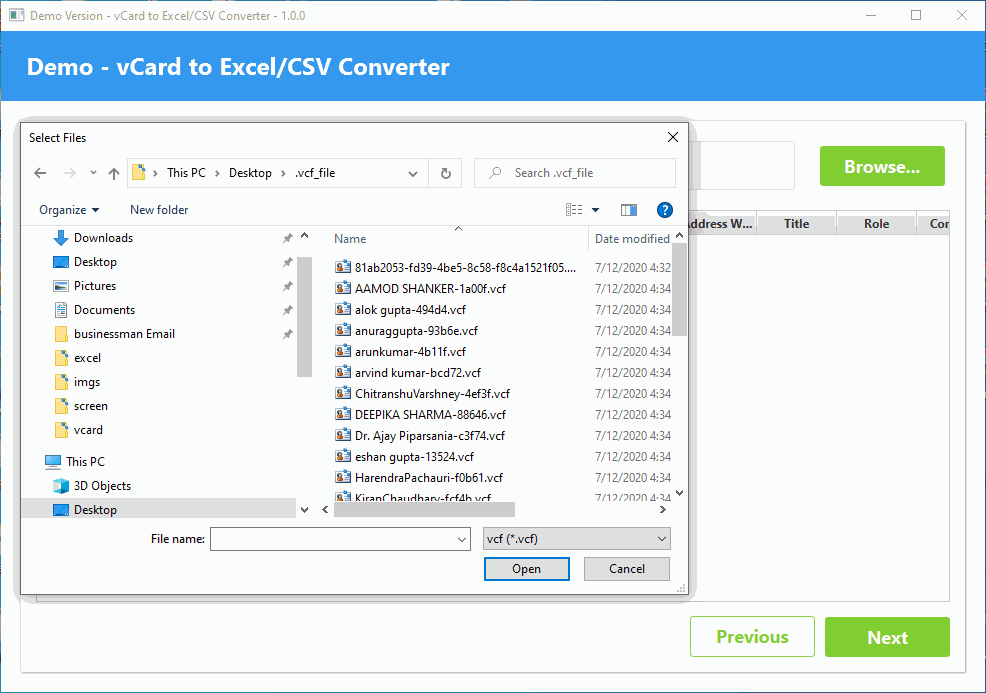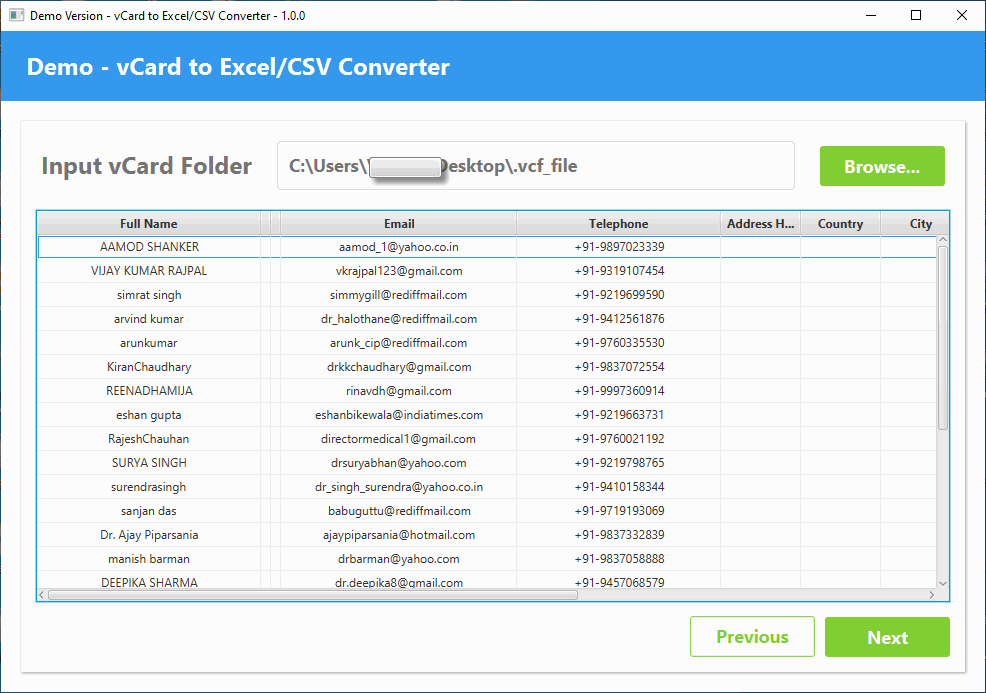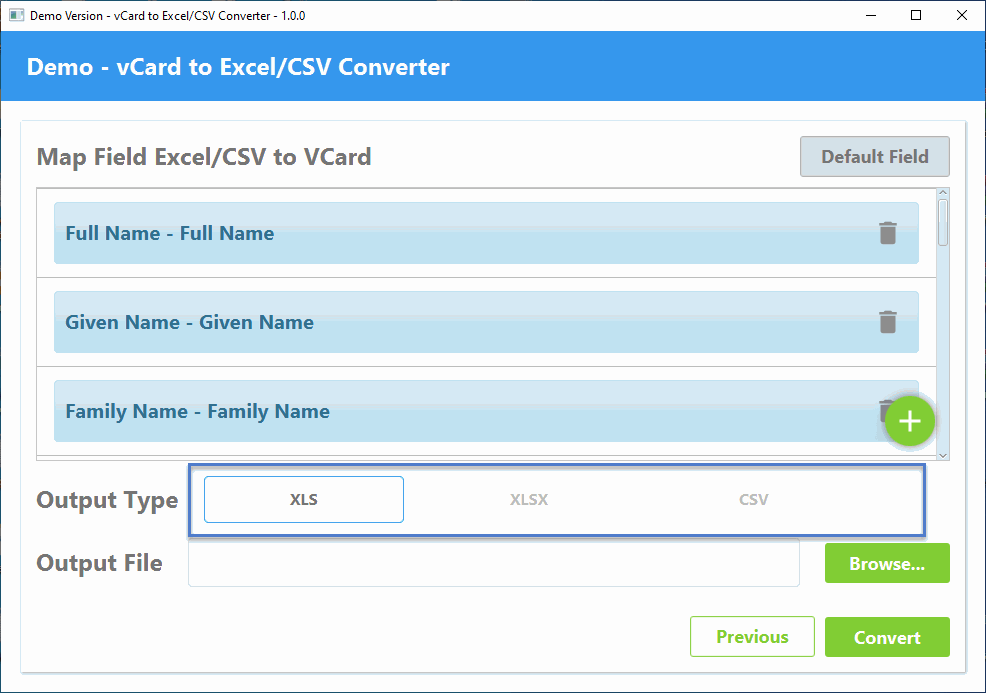Convert vCard to Excel
Our vCard to Excel conversion tool is one of the best in its class, offering a seamless and secure process to export your VCF contacts to XLSX format. This software has been specifically designed to provide users with an easy and structured method to transfer contacts from vCard to Excel in just a few simple steps.
- Instantly convert, view, and open VCF files with ease.
- No file size limitations for smooth conversions.
- Effortlessly convert VCF files to Excel, or transfer them directly to Outlook, Gmail, or Apple Contacts.
- Seamlessly export .vcf files to Google Gmail or Outlook.
- 100% safe and secure VCF to XLS conversion.
- Supports vCard versions 2.1, 3.0, and 4.0 formats.
- Handles multiple VCF files and converts them into Excel format at once.
1. Installation Guide 2. Uninstallation Guide 3. End User License Agreement