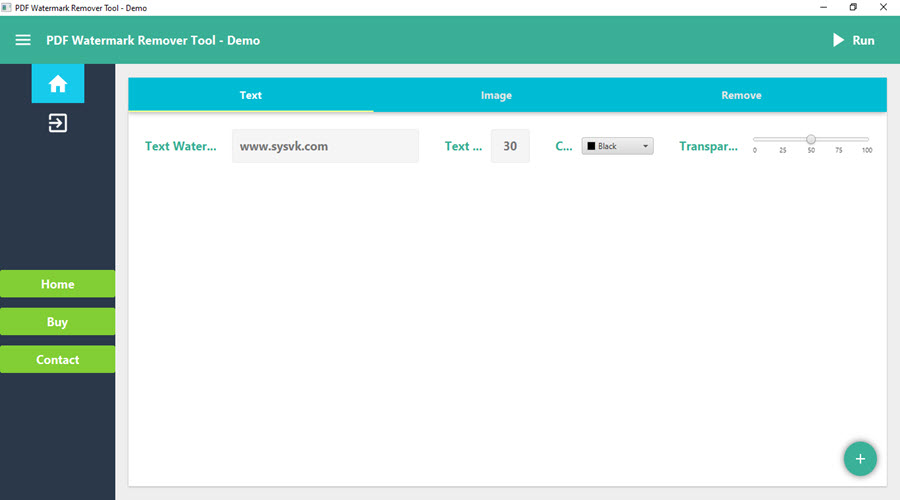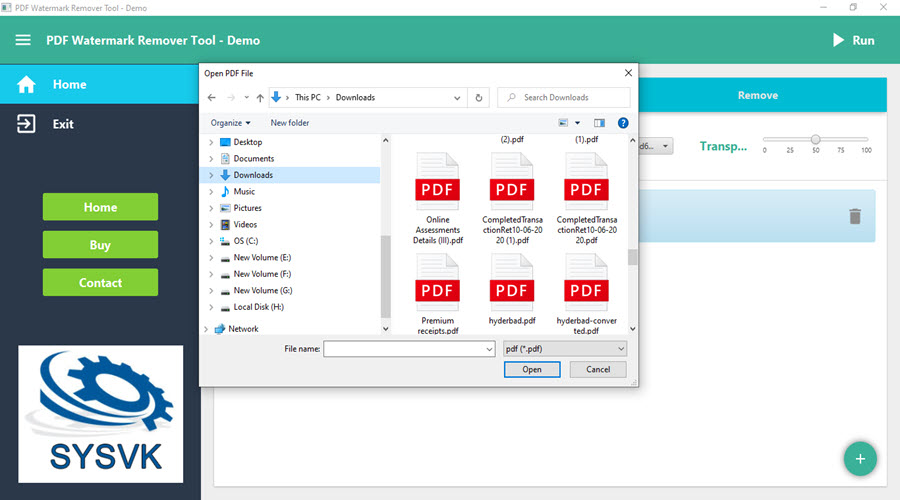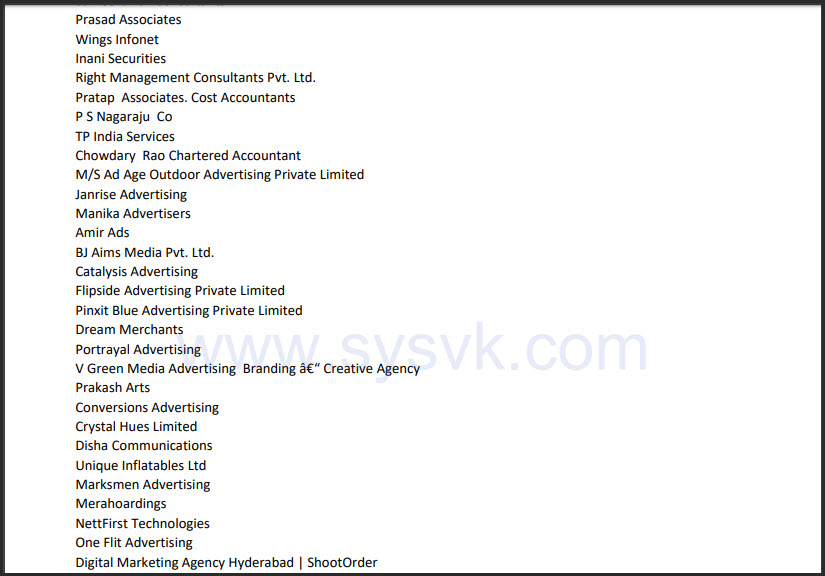PDF Watermark Creator
A watermark is a text or image that overlays the actual content of a file, either in the foreground or background, similar to a stamp. Watermarks play a crucial role in PDF documents, acting not only as a powerful advertising tool but also as a security measure. For this reason, it is highly recommended to use PDF Watermark Creator software for adding watermarks to your PDF files effectively and securely.
- Efficiently adds both text and image watermarks
- Full control over watermark and stamp placement
- Ensures the safety and privacy of your data
- Delivers superior quality and optimal performance
- No need to install any additional external applications
- Compatible with all recent and previous versions of Windows
👍 Installation Guide 👍 Uninstallation Guide 👍 End User License Agreement