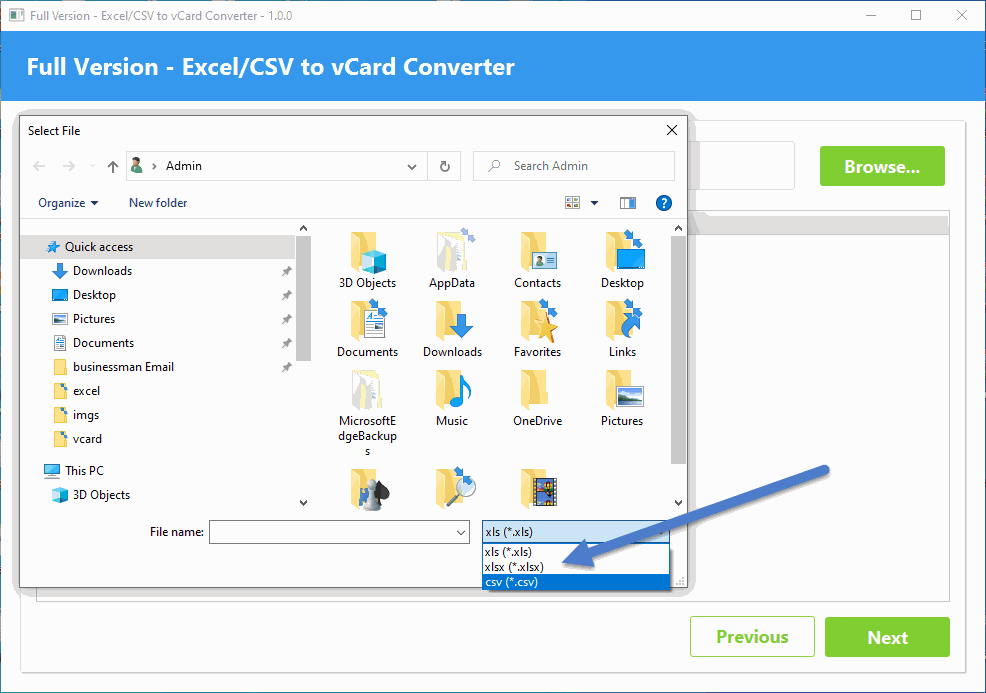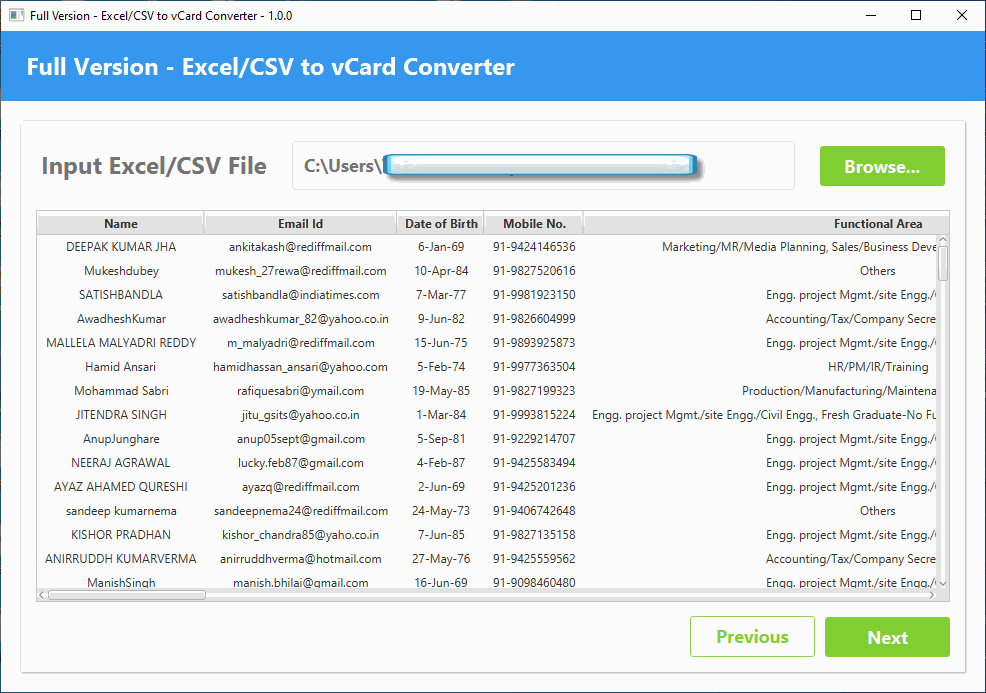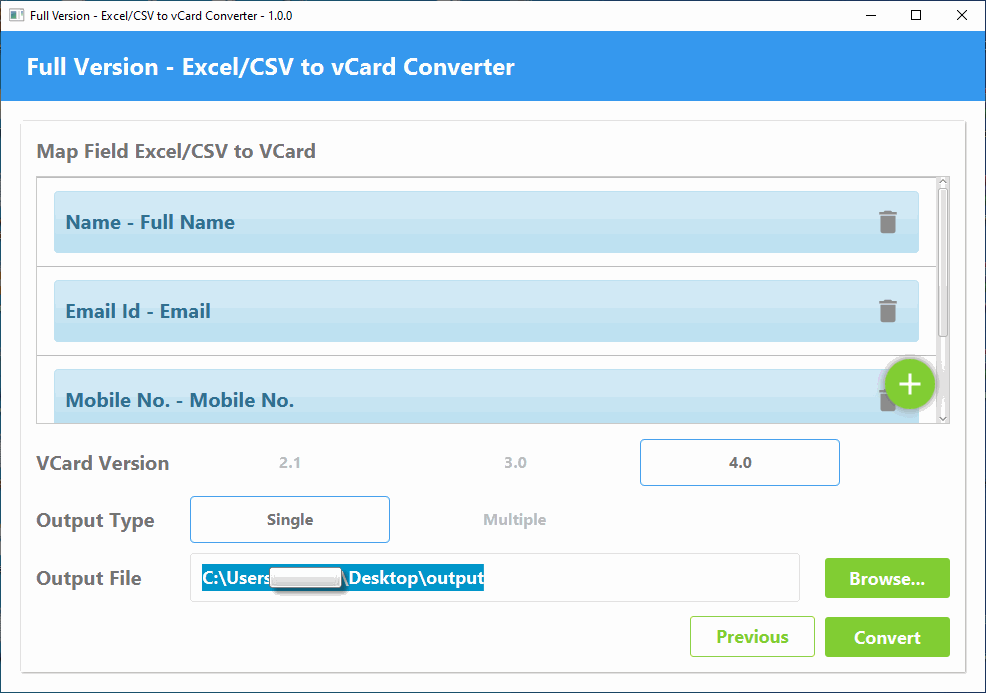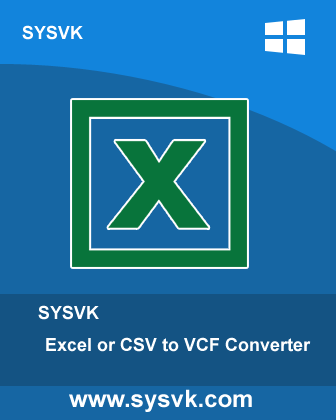
Convert Excel to vCard
Looking for a reliable and efficient way to convert Excel files to vCard format? Your search ends here! Our advanced Excel to vCard Converter is designed to help you export Excel contacts into vCard files quickly and easily.
- Convert Excel (.XLS, .XLSX) to vCard format without any limitations or data loss.
- Preview your Excel file before initiating the conversion process.
- Includes smart field mapping options to accurately match Excel columns with vCard fields.
- Supports bulk conversion of multiple contacts from Excel spreadsheets.
- Allows you to generate either individual .vcf files for each contact or a single .vcf file for all contacts.
- Option to import contacts even if email addresses are missing.
- Requires Microsoft Excel to be installed for successful conversion of .XLS files to vCard.
- Fully compatible with all versions of the Windows operating system.
👍 Installation Guide 👍 Uninstallation Guide 👍 End User License Agreement