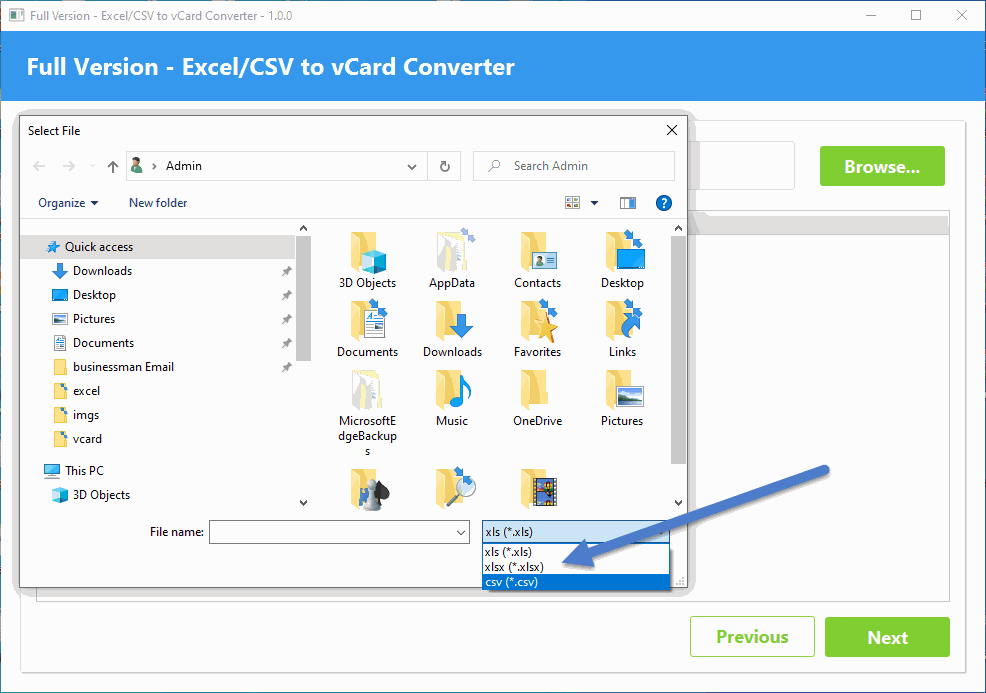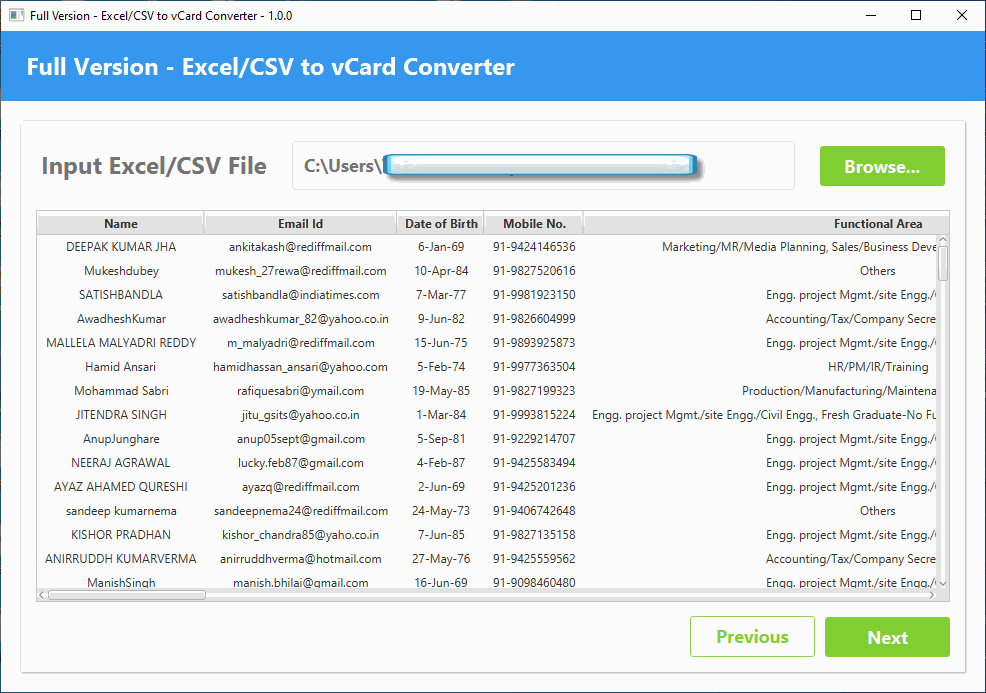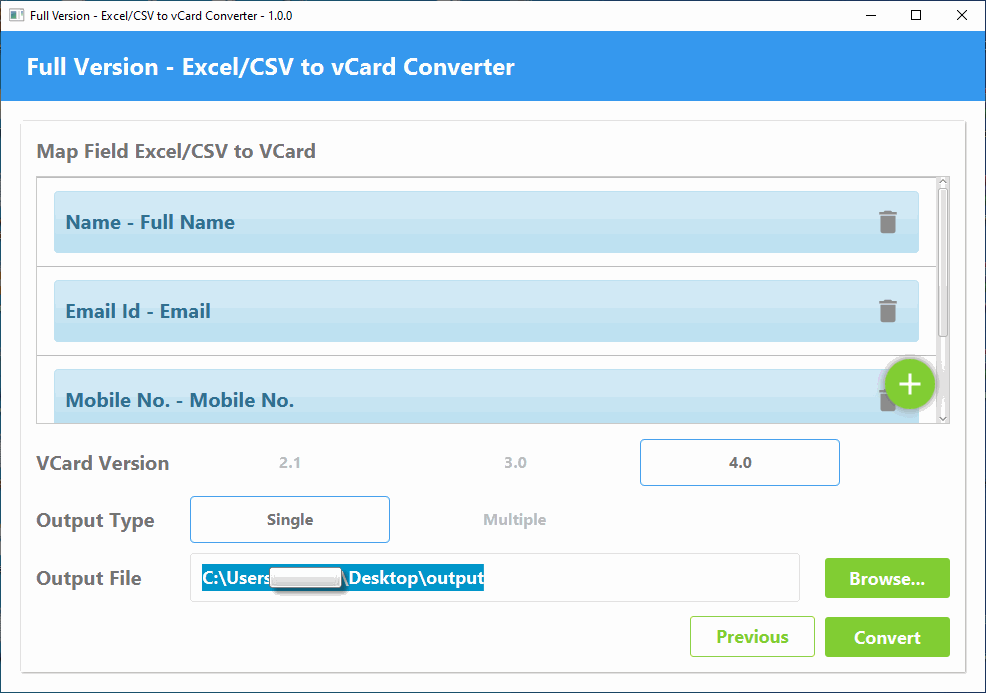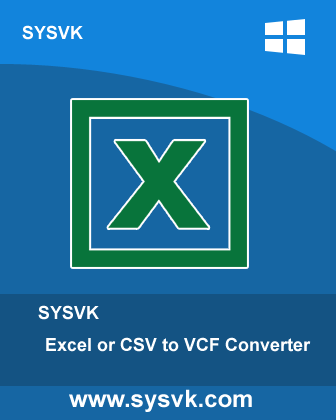
Convert CSV to VCF (vCard) File
Easily convert CSV contacts to VCF (vCard) format with this efficient and reliable tool. Designed to help users transfer their contact data from CSV spreadsheets to universally accepted vCard files, this software simplifies the entire process. While Excel is commonly used for storing contacts, it isn't compatible with many mobile devices and platforms. Manually converting .csv files to .vcf format is time-consuming and complex — this tool offers a smarter, faster alternative.
- Convert CSV files into one or multiple vCard (.vcf) files
- Retains all essential contact details during conversion
- Supports exporting contacts to various vCard formats
- Save converted VCF files at any location of your choice
- Free demo version available for evaluation
- Compatible with all Windows OS versions without major restrictions
- Supports CSV contact conversion from email clients like Thunderbird
1. Installation Guide 2. Uninstallation Guide 3. End User License Agreement